Library Collections
The JET library has a variety of collections including physical books and media, electronic resources, unique collections, and archives and special collections. Almost all these collections can be found through JETfind, the library's discovery system, while electronic resources can be found in our subscription databases .
There are a few ways to access JET library collections and resources.
- A Molloy ID card serves as a library card to check out books and media, including reserve items for in-library use. The number on the back of the ID, under the barcode, is used to access CloudLibrary ebooks & audiobooks.
- Through JETfind, all users can search the "Library Catalog," renew books, hold an item for pickup, and place Interlibrary Loan requests.
- On-campus patrons have access to both physical collections (e.g., books, media, periodicals, and microfilm/fiche*) and electronic resources (e.g., subscription databases, journals, eBooks, and streaming media).
- Off-campus patrons have access to electronic resources. Current Molloy Canvas credentials (username and password) are required to access the content. Learn more about the Login for Library Access screen.
In order to obtain materials not held in the collections, students and faculty may request items through Molloy's Interlibrary Loan (ILLiad) to reserve and retrieve books from one of over 100 locally participating institutions. *The JET library no longer has a microfilm/fiche collection; however, microfilm/fiche can be requested through ILLiad.
Learn more about our collections below.
-
Archives & Special Collections
The Molloy University Archives collects, preserves, and provides access to resources documenting the history, growth, and achievements of Molloy. These records chronicle Molloy's story beginning in the early 1930s when the Dominican Sisters first began to plan and save for a Catholic women's college to the present day. Along with administrative records, publications, yearbooks, and course catalogs, the Archives has a rich photographic collection documenting campus events and activities of students, faculty, and administrators.
Go to the Archive's page -
Electronic Resources (eResources)
In addition to physical collections, the JET library also provides 24x7 access to a variety of electronic resources. This includes hundreds of thousands of eBooks, full text to millions of articles, and streaming media. There are several different ways to browse or search our electronic resources.
- Databases By Subject - This view will present the resources by discipline. Recommended databases will also be listed first.
- Databases By Title - This will retrieve an A-Z listing by resource name. Trials and New electronic resources are also listed here. Hover over the database to see additional details.
- JETfind powered by Primo VE- This view will return journals, electronic articles, ebooks, books and more. Tablets and Smartphone Friendly!
- JETfind Journal Finder - Search or browse Molloy's Collection of Print and eJournals. Access to electronic databases will be displayed along with the available years of coverage to access full text. If you already have a specific citation, PMID or DOI, you can get directly to the full text of the article by using the Citation Linker or Libkey.io.
- LibGuides - The JET librarians also create and maintain an assortment of LibGuides (or research guides) that support undergraduate and graduate programs, specific disciplines, and even particularly unique assignments.
- Streaming Media - Streaming media includes video and audio. Most of our collections are searchable through JETfind, however, visit the Streaming Media LibGuide for more information and lists of current titles.
- Web browser extensions (or add-ons) allow you to customize your web searching experience and can be used for research. They are available from a web browser's store, i.e. Google Chrome Web Store. JET librarians highly recommend LibKey Nomad and the Zotero Connector.
-
Physical Collection
The JET library physical collection contains books, media (DVDs and CDs), and other items. There are several subcollections, located in various spaces within the library:
- Circulating Collection
- Dominican Studies Collection
- Educational Resource Center (ERC) Collection
- Faculty Author Collection
- Law Reference Collection
- Media Collection
- Reference Collection
- Sheet Music Collection
- Test Prep Collection
- Textbook Collection
Search via JETfind aka the "Library Catalog" (powered by PrimoVE and Alma) - will return results using the current interface of the catalog - table and smartphone friendly! The Library Catalog does contain some electronic resources such as purchased ebooks and streaming videos. If you only want to see physical items, filter by "In Library"
- To save a search, click the Save Search Icon or to save an Item click on the pushpin icon. You must be signed in to your JETfind account for these options.
- Interested only in new stuff? Filter your search by "New Items" towards the bottom of the search results page. Learn more on the Library 101 LibGuide.
- Get Notifications/Save Searches: In JETfind, an RSS feed can be created for any saved search by clicking on the RSS feed icon. Note: you'll need to subscribe to some sort of feed reader or web browser extension e.g., RSS feed reader or have RSS enabled in Microsoft Outlook. You can also get email notifications by selecting the Alert icon in the saved search.
Molloy WorldCat searches Molloy's holdings and beyond via our consortial IDS interface. Items not held by the library can be requested instantly using the 'GetItNow' feature. Note: If material is requested through one of our consortial Quick Delivery Libraries, items will arrive much faster than by normal channels.
Start a Library Catalog search in JETfind -
Unique Collections

The Barbara H. Hagan School of Nursing Historical Collection (available in the DigitalCommons@Molloy) contains nursing and medical-related artifacts, ephemera, and collectibles. The collection begins with Civil War-era items and spans several decades. The collection is currently housed in The Barbara H. Hagan Center of Nursing located on Molloy's Rockville Centre campus.

DigitalCommons@Molloy, launched in 2017, showcases the successful integration of the Molloy Mission into all aspects of campus research. The collection consists of a diverse array of student and faculty submissions, including theses & dissertations, faculty articles & book chapters, podcasts, videos, photo galleries, department magazines newsletters, and much, much more! Visit DigitalCommons@Molloy or our designated LibGuide to learn more.

The Education Resource Center (ERC) collection offers a diverse group of resources in varying formats designed to aid prospective teachers and faculty in lesson planning and curricular development. The Education Resource Center is located on the first floor of the library between the Main Reading Room and Library Instruction Room A.
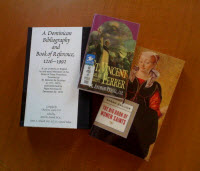
The Dominican Studies collection offers representative books about members of the Dominican Order. The Dominican Collection is located in the Dominican Reading Room on the third floor of the library. For more information regarding the collection, please consult our Dominican Order LibGuide or browse the collection in JETfind.